Normalisation#
Links: notebook, html, PDF, python, slides, GitHub
La normalisation des données est souvent inutile d’un point de vue mathématique. C’est une autre histoire d’un point de vue numérique où le fait d’avoir des données qui se ressemblent améliore la convergence des algorithmes et la précision des calculs. Voyons cela sur quelques exemples.
%matplotlib inline
Le premier jeu de données est une simple fonction linéaire sur deux variables d’ordre de grandeur différents.
import numpy
def jeu_grandeur(n, coef=100, bruit=0.5):
x = numpy.random.random((n, 2))
x[:, 1] *= coef
y = x[:, 0] + x[:, 1] / coef + numpy.random.random(n) * bruit
return x, y
x, y = jeu_grandeur(5, 100)
x, y
(array([[5.97720662e-01, 8.20857516e+01],
[1.60281085e-01, 8.34510586e+01],
[4.26833848e-01, 6.32928160e+01],
[9.12065061e-03, 2.66558983e+01],
[4.54976004e-01, 7.32174285e+01]]),
array([1.88512275, 1.31721121, 1.10886347, 0.70658149, 1.45203535]))
On cale une régression linéaire.
from sklearn.linear_model import LinearRegression
reg = LinearRegression()
reg.fit(x, y)
reg.score(x, y)
0.8603185471220283
Voyons comment ce chiffre évolue en fonction du paramètre coef.
from sklearn.model_selection import train_test_split
def test_model(reg, k=15, n=10000, repeat=20, do_print=False):
res = []
for p in range(-k, k):
if do_print:
print("p={0}".format(p))
coef = 10**p
scores = []
for i in range(0,repeat):
x, y = jeu_grandeur(n, coef)
x_train, x_test, y_train, y_test = train_test_split(x, y)
reg.fit(x_train, y_train)
scores.append(reg.score(x_test, y_test))
res.append((coef, numpy.array(scores).mean()))
df = pandas.DataFrame(res, columns=['coef', 'R2'])
return df
import pandas
df = test_model(LinearRegression())
ax = df.plot(x='coef', y="R2", logx=True, figsize=(5,3))
ax.set_title("R2 en fonction du paramètre coef");
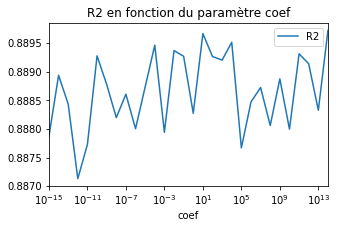
Le modèle ne semble pas en souffrir. Les performances sont très stables. Augmentons les bornes.
df = test_model(LinearRegression(), k=20)
ax = df.plot(x='coef', y="R2", logx=True, figsize=(5,3))
ax.set_title("R2 en fonction du paramètre coef");
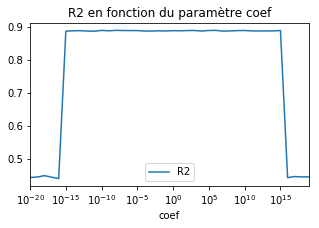
Au delà d’un certain seuil, la performance chute. La trop grande différence d’ordre de grandeur entre les deux variables nuit à la convergence du modèle. Et si on normalise avant…
from sklearn.preprocessing import StandardScaler
from sklearn.pipeline import make_pipeline
model = make_pipeline(StandardScaler(), LinearRegression())
model
Pipeline(memory=None,
steps=[('standardscaler', StandardScaler(copy=True, with_mean=True, with_std=True)), ('linearregression', LinearRegression(copy_X=True, fit_intercept=True, n_jobs=None,
normalize=False))])
df = test_model(model, k=20)
ax = df.plot(x='coef', y="R2", logx=True, figsize=(5,3))
ax.set_title("R2 en fonction du paramètre coef");
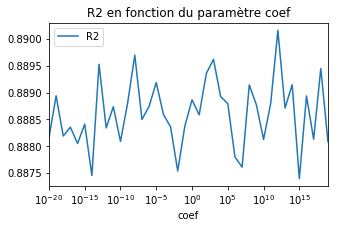
Le modèle ne souffre plus de problème numérique car il travaille sur des données normalisées. Que se passe-t-il avec un arbre de décision ?
import matplotlib.pyplot as plt
fig, ax = plt.subplots(1, 2, figsize=(10,3))
from sklearn.tree import DecisionTreeRegressor
df = test_model(DecisionTreeRegressor(), k=20, n=1000)
df.plot(x='coef', y="R2", logx=True, ax=ax[0])
ax[0].set_title("R2 / coef / arbre de décision")
ax[0].plot([1e-7, 1e-7], [-0.2, 0.8], '--') # voir plus bas pour l'explication de ce seuil
model = make_pipeline(StandardScaler(), DecisionTreeRegressor())
df = test_model(model, k=20, n=1000)
df.plot(x='coef', y="R2", logx=True, ax=ax[1])
ax[1].set_title("R2 / coef / arbre de décision / normalisé");
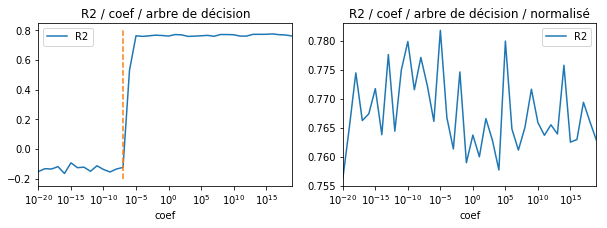
from sklearn.ensemble import RandomForestRegressor
fig, ax = plt.subplots(1, 2, figsize=(10,3))
df = test_model(RandomForestRegressor(n_estimators=5), k=20, n=200)
df.plot(x='coef', y="R2", logx=True, ax=ax[0])
ax[0].set_title("R2 / coef / random forest")
model = make_pipeline(StandardScaler(), RandomForestRegressor(n_estimators=5))
df = test_model(model, k=20, n=200)
df.plot(x='coef', y="R2", logx=True, ax=ax[1])
ax[1].set_title("R2 / coef / random forest / normalisé");
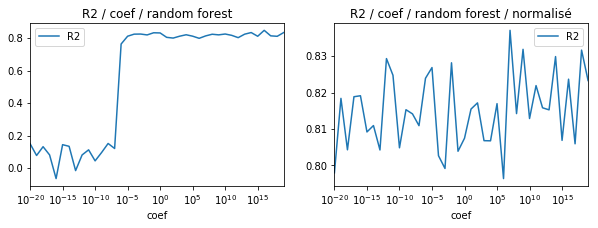
from xgboost import XGBRegressor
fig, ax = plt.subplots(1, 2, figsize=(10,3))
df = test_model(XGBRegressor(), k=20, n=200)
df.plot(x='coef', y="R2", logx=True, ax=ax[0])
ax[0].set_title("R2 / coef / XGBoost")
model = make_pipeline(StandardScaler(), XGBRegressor())
df = test_model(model, k=20, n=200)
df.plot(x='coef', y="R2", logx=True, ax=ax[1])
ax[1].set_title("R2 / coef / XGBoost / normalisé");
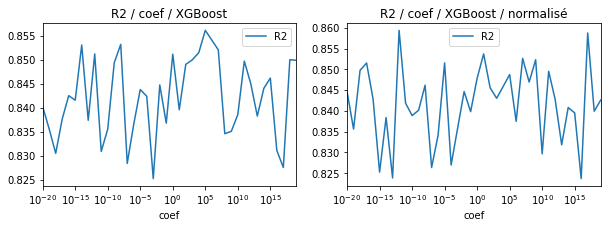
La librairie
XGBoost est
moins sensible aux problèmes d’échelle. Les arbres de décision
implémentés par
scikit-learn le
sont de façon assez surprenante. Il faudrait regarder l’implémentation
plus en détail pour comprendre pourquoi le modèle se comporte mal
lorsque coef est proche de 0. Le code source utilise une constante
FEATURE_THRESHOLD
égale à qui rend l’algorithme insensible à toute
variation en deça de ce seuil.