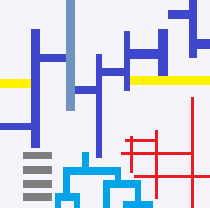module sql.database_helper¶
Short summary¶
module pyensae.sql.database_helper
Contains functions to import a text file into a database (SQLite).
Functions¶
function |
truncated documentation |
|---|---|
Function which imports a file into a database. It the table exists, it removes it first. There is no addition. |
Documentation¶
Contains functions to import a text file into a database (SQLite).
- pyensae.sql.database_helper.import_flatfile_into_database(filedb, filetext, table=None, header=True, columns=None, engine='SQLite', host='localhost', add_key=None, encoding='utf-8', fLOG=<built-in function print>)¶
Function which imports a file into a database. It the table exists, it removes it first. There is no addition.
- Parameters:
filedb – something.db3
filetext – something.txt or .tsv
table – table name (in the database), if None, the database name will be the filename without extension
columns – if header is False, this must be specified. It should be a list of column names.
header – boolean (does it have a header or not)
engine – engine to use when using a SQL server (SQLite or ODBCMSSQL)
host – host (server)
fLOG – logging function (will display information through the command line)
add_key – name of a key to add (or None if nothing to add)
encoding – encoding
- Returns:
table name
Import a flat file into a SQLite database
from pyensae import import_flatfile_into_database dbf = "database.db3" file = "textfile.txt" import_flatfile_into_database(dbf, file)
On Windows, SQLiteSpy is a free tool very useful to run SQL queries against a sqlite3 database.