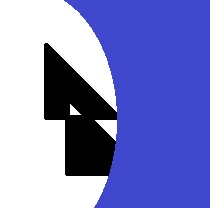2015-08-30 Install Python 3.4 with packages for a Data Scientist on Linux¶
I tested the python installation on Linux from scratch (= without Anaconda). I used a distribution Ubuntu 14.0 through Azure. I did everything from the command line. I started by updating apt-get (required for kivy):
sudo add-apt-repository ppa:kivy-team/kivy
sudo apt-get update
Python 3.4.0 is already installed so I did not need to do that but I needed the latest pip:
sudo apt-get install python3-pip --fix-missing
sudo python3 -m pip install -U pip
Sometimes, pip reverts to its original version. If this happens, you can remove its folder and install it again:
sudo rm -f -r /usr/lib/python3/dist-packages/pip
sudo apt-get install python3-pip
sudo pip3 install --upgrade pip
GCC was not installed. I followed the instructions described at Getting error on Downloading updates:
sudo mv /var/lib/apt/lists{,bakjune4}
sudo mv /var/cache/apt/archives/partial{,bakjune4}
sudo apt-get update
sudo apt-get upgrade
And then gcc:
sudo apt-get install gcc
This is needed when a package includes C++ code which needs to be compiled. That’s why some C++ libraries are required:
sudo apt-get -y install libhdf5-dev libatlas-dev libatlas3gf-base llvm libgeos-dev freeglut3-dev libnetcdf-dev
sudo apt-get -y install libgmp-dev libgmp3-dev libcpl-dev libmpc-dev
sudo apt-get -y install binutils libproj-dev gdal-bin libgeoip1 libgdal-dev
sudo apt-get -y install libmpfr-dev llvm-dev git libopencv-dev libsvm-dev libxml++ curl gmpc-dev libcurlpp-dev
To get a minimal Gnome installation (takes some time), I don’t know if it is mandatory:
sudo apt-get install gdm gnome-core xfonts-base xserver-xorg
Some modules are already available through apt-get (check Ubuntu packages):
sudo apt-get -y install python3-dev python3-numpy python3-matplotlib python3-scipy python3-pandas python3-zmq python3-lxml python3-pyside
sudo apt-get -y install python3-gmpy2 python3-ecdsa python3-pillow python3-h5py python3-six python3-skimage
sudo apt-get -y install python3-kivy
sudo apt-get -y install python3-babel python3-bitarray python3-bs4
sudo apt-get -y install python3-cffi python3-cherrypy3 python3-cloud-sptheme python3-colorama python3-coverage
sudo apt-get -y install python3-dateutil python3-docutils python3-feedparser
sudo apt-get -y install python3-flake8 python3-flask python3-gdal python3-geopy python3-gmpy2 python3-html5lib
sudo apt-get -y install python3-itsdangerous python3-jedi python3-jinja2 python3-kdtree python3-keyring python3-logbook
sudo apt-get -y install python3-mako python3-marisa python3-markdown python3-mccabe
sudo apt-get -y install python3-numexpr python3-oauthlib
sudo apt-get -y install python3-openssl python3-patsy python3-reportlab python3-requests python3-rply
sudo apt-get -y install python3-shapely python3-simplejson
sudo apt-get -y install python3-sphinx python3-sql python3-sqlparse python3-stemmer python3-tk python3-tornado python3-tz
sudo apt-get -y install python3-urllib3 python3-xlib python3-yaml
Not the latest packages are available so they might be installed and compiled again. It should get some others C++ dependencies and save some time later. Then, I installed this module:
sudo pip install pymyinstall
Or, if it was already installed:
sudo pip install pymyinstall --upgrade
To complete the installation:
sudo -H pymy_install3
It is quite long. Finally, I tried to update packages to the latest:
sudo -H pymy_update
Some packages were removed (see below):
sudo -H pymy_install3 --skip=rpy2,dynd,pygame,python-igraph,basemap,autopy3,llvmpy,llvmlite,liblinear,mlpy,pygit2,xgboost,psycopg2,pymssql,mysqlclient,django-audiotracks,opencv_python,PyAudio,la,NLopt,pycuda,pymvpa2,pyodbc,pypmc,PyX,libsvm,JSAnimation,heatmap,cgal_bindings,skdata
Finally, to update the installed modules:
sudo -H pymy_update3
This command fails for a couple of libraries installed using apt-get python3-.
Some dependencies are still missing from the list mentioned above.
Issues during installation (skipped packages):
* rpy2: R needs to be installed first::
sudo apt-get install r-base
But the installation of *rpy2* still failed due to
a too old version of R (3.0.2) and python 3 version of these
packages are not available through *apt-get*.
* dynd: anaconda package, ``pip install dynd`` did not work
* llvmpy: compilation error
* llvmlite: compilation error
* numba: depends on llvmlite
* pygame: not available with pip install
* kivy-garden: bug with pymy_install3, manual install: ``sudo pip3.4 install kivy-garden``
* python-igraph: link error
* autopy3: missing dependency (X11)
* liblinear: compilation error
* mlpy: compilation error
* pygit2: compilation error
* pyscopg2: compilation error
* xgboost, la: setup.py does not compile on Python 3
* pymssql, myslqclient: no SQL server installed
* django-audiotracks
* opencv_python: will investigate later
* la:
* PyAudio: ...
* pypmc: ...
* PyX: ...
* libsvm: ...
* NLopt: ...
* pycuda: ...
* pymvpa2: ...
* pyodbc: ...
* pypmc: ...
* PyX: ...
* heatmap: ...
* cgal_bindings: ...
* skdata: needs to download the source
Finally, some tools (requires more than 1 Gb):
sudo apt-get install pandoc i7z i7z-gui scite java-common sqlitebrowser latex-cjk-all texlive-latex-base texlive-latex-recommended texlive-latex-extra mono-complete
To get numpy and scipy dependencies, the following command is enough:
sudo apt-get build-dep python3-numpy python3-scipy