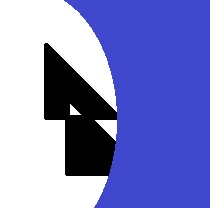2015-09-12 Build xgboost for Python 3.4¶
This is a process I followed to build xgboost 0.4 (which I also described
at Building xgboost on Windows for Python).
This is also what you should follow to get missing dependency such as
vcomp110.dll (which comes from OpenMP in Visual C++).
The following process is only available for Python 3.4 64 bit:
Install Microsoft Windows SDK for Windows 7 and .NET Framework 4. It has to be done to make Visual Studio Express 2010 build for x64. It must be done first if you have a more recent version of Visual Studio installed on the same machine.
Install Visual Studio Express (C++). The link points to an image .iso.
Install the Java JDK. Select the newest version.
Download xgboost.
Check OpenMD files are present in
C:\Program Files (x86)\Microsoft Visual Studio 11.0\VCwith filesvcomp.lib,vcombd.lib,omp.h.Open the solution in Windows directory (in xgboost) and update the path to point to Java JDK and OpenMP, build the version release/x64 (see this comment.
Go to the python folder and type
python setup.py bdist_wheelto build the file .whl.
This wheel can be installed on any Python 3.4 64 bits installation.
The first two steps might have to be done a second time to get vcomp110.dll.
This library must be available in one the path in environment variable PATH
or be in the same folder as python.exe.
About
OpenMP is an API that supports multi-platform shared memory multiprocessing programming in C, C++, and Fortran (Wikipedia).