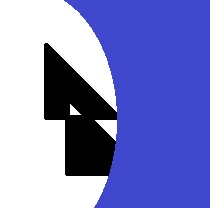2016-08-25 Build rpy2 on Windows¶
I started this blog post because I got the following error with rpy2:
In [2]: %load_ext rpy2.ipython
---------------------------------------------------------------------------
AttributeError Traceback (most recent call last)
<ipython-input-2-a69f80d0128e> in <module>()
----> 1 get_ipython().magic('load_ext rpy2.ipython')
c:\python35_x64\lib\site-packages\IPython\core\interactiveshell.py in magic(sel
....
c:\python35_x64\lib\site-packages\rpy2\ipython\rmagic.py in load_ipython_extension(ip)
786 # Initialising rpy2 interferes with readline. Since, at this point, we've
787 # probably just loaded rpy2, we reset the delimiters. See issue gh-2759.
--> 788 if ip.has_readline:
789 ip.readline.set_completer_delims(ip.readline_delims)
AttributeError: 'ZMQInteractiveShell' object has no attribute 'has_readline'
The first solution just consists in commenting out those two lines:
--> 788 # if ip.has_readline:
789 # ip.readline.set_completer_delims(ip.readline_delims)
I then though about compiling rpy2 for Windows. But… I’m still figuring out. It does not work but this is what I did. You need:
Maybe:
Steps:
Get the sources from rpy2
Compilation with Visual Studio 2015 (still failing)
Open _rinterface.c, comment out the following lines:
//static PyTypeObject NAInteger_Type;
//static PyTypeObject NALogical_Type;
//static PyTypeObject NAReal_Type;
//static PyTypeObject NAComplex_Type;
//static PyTypeObject NACharacter_Type;
//Rp->ResetConsole = EmbeddedR_ResetConsole;
From a cygwin environment:
export PATH=$PATH:'/cygdrive/c/Program Files/R/R-3.3.1/bin/x64'
export PATH=$PATH:'/cygdrive/c/Program Files/R/R-3.3.1/include'
export R_HOME=/cygdrive/c/Program\ Files/R/R-3.3.1
Or from the command line before starting cygwin:
set PATH=%PATH%;c:Program FilesRR-3.3.1binx64 set PATH=%PATH%;c:Program FilesRR-3.3.1include set R_HOME=c:Program FilesRR-3.3.1 set PATH=%PATH%;C:cygwin64bin
In file distutils/cygwinccompiler.py, modifies:
function get_msvcr, replace
else: raise ValueError("Unknown MS Compiler version %s " % msc_ver)
by:
else: return ["msvcr140"]
function Mingw32CCompiler.__init__, comment out the following lines:
if is_cygwingcc(): raise CCompilerError( 'Cygwin gcc cannot be used with --compiler=mingw32')
From a Cygwin environment, run:
/cygdrive/c/Python35_x64/python setup.py build_ext -I C:\\Program\ Files\\R\\R-3.3.1\\include
Or from the Windows command line:
c:\Python35_x64\python setup.py build_ext -I "C:\Program Files\R\R-3.3.1\include" --compiler=mingw32
Without the option --compiler=mingw32, I get the following error which
means I cannot link with R.dll symbols.
...
error LNK2001: unresolved external symbol Rf_allocVector3
...
fatal error LNK1120: 107 unresolved externals
Remarks
If you get the following error:
'sh' is not recognized as an internal or external command
Just add:
set PATH=%PATH%;C:\cygwin64\bin