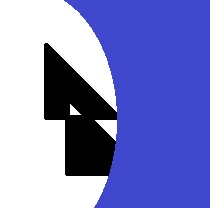module setuphelper.ipython_helper¶
Short summary¶
module pymyinstall.setuphelper.ipython_helper
Change Jupyter configuration
Functions¶
function |
truncated documentation |
|---|---|
create a shortcut on your desktop |
|
install a local copy of mathjax |
|
|
|
The function applies the modification suggested in this blog post: Travailler avec IPython notebook … |
Documentation¶
Change Jupyter configuration
- pymyinstall.setuphelper.ipython_helper.add_shortcut_to_desktop_for_ipython(folder)¶
create a shortcut on your desktop
- Parameters:
folder – notebook dir
- Returns:
filename
- pymyinstall.setuphelper.ipython_helper.install_mathjax()¶
install a local copy of mathjax
- pymyinstall.setuphelper.ipython_helper.setup_ipython(current_path=None, additional_path=None, apply_modification=True, shortcut=True, browser=None)¶
The function applies the modification suggested in this blog post: Travailler avec IPython notebook (written in French).
- Parameters:
additional_path – additional paths to add to jupyter (a list)
current_path – change the current path when running a notebook
apply_modification – apply the modification, otherwise, just create the profile
shortcut – add short cut the desktop
browser – if not None, tries to change if it finds it (IE, Chrome, Firefox, on Windows)
- Returns:
path the config file
If you need to create a shortcut with the appropriate paths, you can use the following instructions to open Jupyter notebook on a specific folder:
set path=%path%;c:\Python370_x64;c:\Python370_x64\Scripts jupyter-notebook --notebook-dir=_doc\notebooks