2013-02-12 Graph using Javascript and D3.js
I don't remember how I found this library D3.js, probably while looking for something than Graphviz because I was not able to easily connect to draw a graph on a webpage. I discovered two days ago than a Python library (PIL) I used to recommend to my student was not maintained any more and had been replaced by another one (Pillow). To draw graph, I usually recommend Matplotlib but I was wondering why not trying another one and another language which allows animated graphs. So here are my first steps with D3.js which I intent to use to draw a very simple plot.
Before writing the script
The first step starts by create a spot on the webpage:
<div id="graphid"></div>It also requires data which I stored in a separate file marathon.txt:
city year time seconds PARIS 2011 02:06:29 7589 PARIS 2010 02:06:41 7601 PARIS 2009 02:05:47 7547 PARIS 2008 02:06:40 7600 PARIS 2007 02:07:17 7637 PARIS 2006 02:08:03 7683 ...I like the fact, every time I press F5, the browser opens up and show me my page. I use SciTE as a text editor. Simple but debugging is quite difficult. For that, I used Chrome to the error (look at option activate the debug console). Anyway, let's begin. It first requires to inclure the library:
<script src="http://d3js.org/d3.v3.js"></script>It can be placed in the header or in the body. You should then configure the style otherwise your graph may not have the look you are looking for:
<style>
.axis path,
.axis line {
fill: none;
stroke: #000;
shape-rendering: crispEdges;
}
.x.axis path {
display: none;
}
.line {
fill: none;
stroke: steelblue;
stroke-width: 1.5px;
}
</style>
The script and the graph
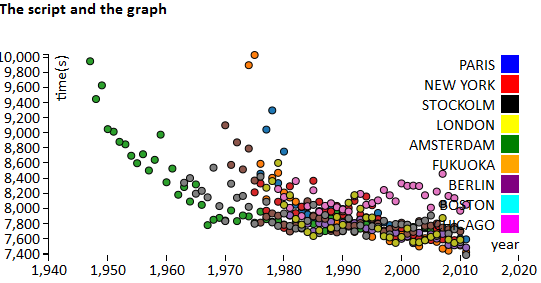
// graph size
var margin = {top: 20, right: 80, bottom: 30, left: 50} ;
var width = 600 - margin.left - margin.right ;
var height = 250 - margin.top - margin.bottom;
var color = d3.scale.category10();
// we define the axis
var x = d3.scale.linear().range([0, width]);
var y = d3.scale.linear().range([height, 0]);
var xAxis = d3.svg.axis().scale(x).orient("bottom");
var yAxis = d3.svg.axis().scale(y).orient("left");
// we choose the graph position (don't forget #)
var svg = d3.select("#graphid").append("svg")
.attr("width", width + margin.left + margin.right)
.attr("height", height + margin.top + margin.bottom)
.append("g")
.attr("transform", "translate(" + margin.left + "," + margin.top + ")");
d3.tsv("documents/marathon.tsv", function(error, data) {
// one color per city
var colors = { "PARIS":"blue", "NEW YORK":"red", "STOCKOLM":"black",
"LONDON":"yellow", "AMSTERDAM":"green",
"FUKUOKA":"orange", "BERLIN":"purple", "BOSTON":"cyan", "CHICAGO":"magenta" } ;
// we define the real columns
// if data is undefined, use the debugger to watch error
// which contains the reason why it does not properly load
data.forEach(function(d) {
d.year = +d.year;
d.seconds = +d.seconds;
d.color = colors[d.city] ;
d.city = d.city ;
});
// we define the axis limits
x.domain(d3.extent(data, function(d) { return d.year; })).nice();
y.domain([d3.min(data, function(d) { return d.seconds; }),
d3.max(data, function(d) { return d.seconds; })]);
// we define the axis
svg.append("g")
.attr("class", "x axis")
.attr("transform", "translate(0," + height + ")")
.call(xAxis)
.append("text")
.attr("class", "label")
.attr("x", width)
.attr("y", -6)
.style("text-anchor", "end")
.text("year");
svg.append("g")
.attr("class", "y axis")
.call(yAxis)
.append("text")
.attr("class", "label")
.attr("transform", "rotate(-90)")
.attr("y", 6)
.attr("dy", ".71em")
.style("text-anchor", "end")
.text("time(s)")
// we define the data
svg.selectAll(".dot")
.data(data)
.enter().append("circle")
.attr("class", "dot")
.attr("r", 3.5)
.attr("cx", function(d) { return x(d.year); })
.attr("cy", function(d) { return y(d.seconds); })
.style("fill", function(d) { return color(d.color); });
// the legend
var keys = []
for(var key in colors) { keys.push( key ); }
var legend = svg.selectAll(".legend")
.data(keys.slice())
.enter().append("g")
.attr("class", "legend")
.attr("transform", function(d, i) { return "translate(0," + i * 20 + ")"; });
legend.append("rect")
.attr("x", width - 18)
.attr("width", 18)
.attr("height", 18)
.style("fill", function(d) { return colors[d]; } );
legend.append("text")
.attr("x", width - 24)
.attr("y", 9)
.attr("dy", ".35em")
.style("text-anchor", "end")
.text(function(d) { return d } );
});
Conclusion
Well, it is a nice tool but I give up here. It took me longer than I thought to get than done and I did not try any animation. I hope I won't forget next time or maybe I should write a kind of wrapper to produce the graphs I usually use. The tutorial here seems quite good Dashing D3js. You can find some beautiful graphs here: Mike Bostock.