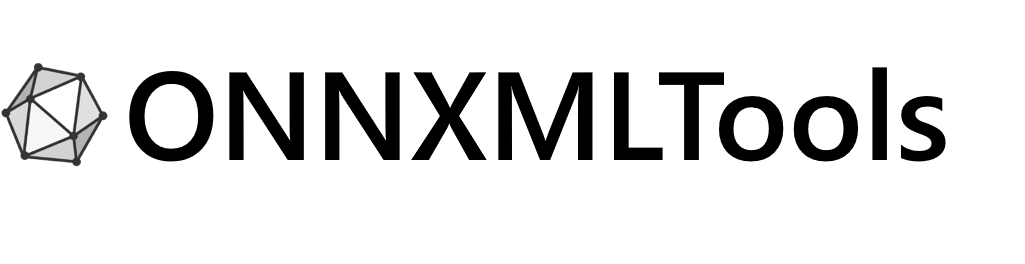Note
Click here to download the full example code
Converts a Keras model¶
This example trains a keras model on the Iris datasets and converts it into ONNX.
Train a model¶
import numpy
import onnx
import sklearn
from sklearn.linear_model import LogisticRegression
from sklearn.datasets import load_iris
from sklearn.model_selection import train_test_split
import keras
from keras.models import Sequential
from keras.layers import Dense
import onnxruntime as rt
import skl2onnx
import onnxmltools
from onnxconverter_common.data_types import FloatTensorType
from onnxmltools.convert import convert_keras
iris = load_iris()
X, y = iris.data, iris.target
y_multi = numpy.zeros((y.shape[0], 3), dtype=numpy.int64)
y_multi[:, y] = 1
X_train, X_test, y_train, y_test = train_test_split(X, y_multi)
model = Sequential()
model.add(Dense(units=10, activation='relu', input_dim=4))
model.add(Dense(units=3, activation='softmax'))
model.compile(loss='categorical_crossentropy',
optimizer='sgd',
metrics=['accuracy'])
model.fit(X_train, y_train, epochs=5, batch_size=16)
print("keras prediction")
print(model.predict(X_test.astype(numpy.float32)))
Traceback (most recent call last):
File "somewhereonnxmltools-jenkins_39_std/onnxmltools/docs/examples/plot_convert_keras.py", line 28, in <module>
import keras
File "/usr/local/lib/python3.9/site-packages/keras/__init__.py", line 25, in <module>
from keras import models
File "/usr/local/lib/python3.9/site-packages/keras/models.py", line 19, in <module>
from keras import backend
File "/usr/local/lib/python3.9/site-packages/keras/backend.py", line 295, in <module>
tf.__internal__.register_clear_session_function(clear_session)
AttributeError: module 'tensorflow.compat.v2.__internal__' has no attribute 'register_clear_session_function'
Convert a model into ONNX¶
initial_type = [('float_input', FloatTensorType([None, 4]))]
onx = convert_keras(model, initial_types=initial_type)
Compute the predictions with onnxruntime¶
sess = rt.InferenceSession(onx.SerializeToString())
input_name = sess.get_inputs()[0].name
output_name = sess.get_outputs()[0].name
pred_onx = sess.run(
[output_name], {input_name: X_test.astype(numpy.float32)})[0]
print("ONNX prediction")
print(pred_onx)
Display the ONNX graph¶
Finally, let’s see the graph converted with onnxmltools.
import os
import matplotlib.pyplot as plt
from onnx.tools.net_drawer import GetPydotGraph, GetOpNodeProducer
pydot_graph = GetPydotGraph(
onx.graph, name=onx.graph.name, rankdir="TB",
node_producer=GetOpNodeProducer(
"docstring", color="yellow", fillcolor="yellow", style="filled"))
pydot_graph.write_dot("model.dot")
os.system('dot -O -Gdpi=300 -Tpng model.dot')
image = plt.imread("model.dot.png")
fig, ax = plt.subplots(figsize=(40, 20))
ax.imshow(image)
ax.axis('off')
Versions used for this example
print("numpy:", numpy.__version__)
print("scikit-learn:", sklearn.__version__)
print("onnx: ", onnx.__version__)
print("onnxruntime: ", rt.__version__)
print("onnxmltools: ", onnxmltools.__version__)
print("keras: ", keras.__version__)
Total running time of the script: ( 0 minutes 3.962 seconds)