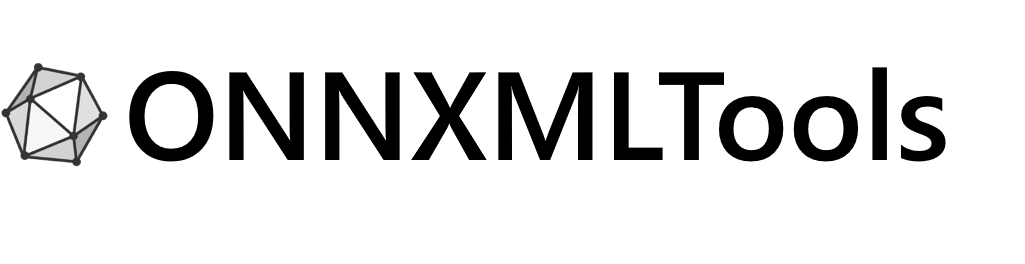Note
Click here to download the full example code
Converts a XGBoost model¶
This example trains a xgboost model on the Iris datasets and converts it into ONNX.
Train a model¶
import numpy
import onnx
import sklearn
from sklearn.linear_model import LogisticRegression
from sklearn.datasets import load_iris
from sklearn.model_selection import train_test_split
import xgboost
from xgboost import XGBClassifier, DMatrix, train as train_xgb
import onnxruntime as rt
import skl2onnx
import onnxmltools
from onnxconverter_common.data_types import FloatTensorType
from onnxmltools.convert import convert_xgboost
iris = load_iris()
X, y = iris.data, iris.target
X_train, X_test, y_train, y_test = train_test_split(X, y)
clr = XGBClassifier()
clr.fit(X_train, y_train)
print(clr)
Out:
/usr/local/lib/python3.9/site-packages/xgboost/sklearn.py:1224: UserWarning: The use of label encoder in XGBClassifier is deprecated and will be removed in a future release. To remove this warning, do the following: 1) Pass option use_label_encoder=False when constructing XGBClassifier object; and 2) Encode your labels (y) as integers starting with 0, i.e. 0, 1, 2, ..., [num_class - 1].
warnings.warn(label_encoder_deprecation_msg, UserWarning)
[02:56:46] WARNING: ../src/learner.cc:1115: Starting in XGBoost 1.3.0, the default evaluation metric used with the objective 'multi:softprob' was changed from 'merror' to 'mlogloss'. Explicitly set eval_metric if you'd like to restore the old behavior.
XGBClassifier(base_score=0.5, booster='gbtree', colsample_bylevel=1,
colsample_bynode=1, colsample_bytree=1, enable_categorical=False,
gamma=0, gpu_id=-1, importance_type=None,
interaction_constraints='', learning_rate=0.300000012,
max_delta_step=0, max_depth=6, min_child_weight=1, missing=nan,
monotone_constraints='()', n_estimators=100, n_jobs=8,
num_parallel_tree=1, objective='multi:softprob', predictor='auto',
random_state=0, reg_alpha=0, reg_lambda=1, scale_pos_weight=None,
subsample=1, tree_method='exact', validate_parameters=1,
verbosity=None)
Convert a model into ONNX¶
initial_type = [('float_input', FloatTensorType([None, 4]))]
onx = convert_xgboost(clr, initial_types=initial_type)
Traceback (most recent call last):
File "somewhereonnxmltools-jenkins_39_std/onnxmltools/docs/examples/plot_convert_xgboost.py", line 49, in <module>
onx = convert_xgboost(clr, initial_types=initial_type)
File "somewhereonnxmltools-jenkins_39_std/onnxmltools/onnxmltools/convert/main.py", line 177, in convert_xgboost
return convert(*args, **kwargs)
File "somewhereonnxmltools-jenkins_39_std/onnxmltools/onnxmltools/convert/xgboost/convert.py", line 43, in convert
onnx_model = convert_topology(topology, name, doc_string, target_opset, targeted_onnx)
File "somewhereonnxmltools-jenkins_39_std/_venv/lib/python3.9/site-packages/onnxconverter_common/topology.py", line 704, in convert_topology
raise RuntimeError(("target_opset %d is higher than the number of the installed onnx package"
RuntimeError: target_opset 15 is higher than the number of the installed onnx package or the converter support (14).
Compute the predictions with onnxruntime¶
sess = rt.InferenceSession(onx.SerializeToString())
input_name = sess.get_inputs()[0].name
label_name = sess.get_outputs()[0].name
pred_onx = sess.run(
[label_name], {input_name: X_test.astype(numpy.float32)})[0]
print(pred_onx)
With DMatrix¶
Huge datasets cannot be handled with the scikit-learn API. DMatrix must be used. Let’s see how to convert the trained model.
dtrain = DMatrix(X_train, label=y_train)
param = {'objective': 'multi:softmax', 'num_class': 3}
bst = train_xgb(param, dtrain, 10)
initial_type = [('float_input', FloatTensorType([None, 4]))]
onx = convert_xgboost(bst, initial_types=initial_type)
sess = rt.InferenceSession(onx.SerializeToString())
input_name = sess.get_inputs()[0].name
label_name = sess.get_outputs()[0].name
pred_onx = sess.run(
[label_name], {input_name: X_test.astype(numpy.float32)})[0]
print(pred_onx)
Display the ONNX graph¶
Finally, let’s see the graph converted with onnxmltools.
import os
import matplotlib.pyplot as plt
from onnx.tools.net_drawer import GetPydotGraph, GetOpNodeProducer
pydot_graph = GetPydotGraph(
onx.graph, name=onx.graph.name, rankdir="TB",
node_producer=GetOpNodeProducer(
"docstring", color="yellow", fillcolor="yellow", style="filled"))
pydot_graph.write_dot("model.dot")
os.system('dot -O -Gdpi=300 -Tpng model.dot')
image = plt.imread("model.dot.png")
fig, ax = plt.subplots(figsize=(40, 20))
ax.imshow(image)
ax.axis('off')
Versions used for this example
print("numpy:", numpy.__version__)
print("scikit-learn:", sklearn.__version__)
print("onnx: ", onnx.__version__)
print("onnxruntime: ", rt.__version__)
print("onnxmltools: ", onnxmltools.__version__)
print("xgboost: ", xgboost.__version__)
Total running time of the script: ( 0 minutes 20.423 seconds)