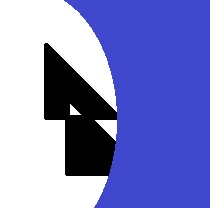module installhelper.link_shortcuts¶
Short summary¶
module pymyinstall.installhelper.link_shortcuts
Various helper about shortcuts and links
Functions¶
function |
truncated documentation |
|---|---|
Adds a shortcut to the desktop. |
|
|
|
add a suffix to a shortcut name = python version + architecture |
Documentation¶
Various helper about shortcuts and links
- pymyinstall.installhelper.link_shortcuts.add_shortcut(target, name, description='', arguments='', icon=None, workdir=None, folder=None)¶
Adds a shortcut to the desktop.
- Parameters:
target – target
name – name of the shortcut
description – description
arguments – arguments
icon – icon
workdir – working directory
folder – where to save the shortcut (None for the desktop)
- Returns:
path to the shortcut
- pymyinstall.installhelper.link_shortcuts.add_shortcut_to_desktop(file, name, description='', arguments='', icon=None, workdir=None)¶
- pymyinstall.installhelper.link_shortcuts.suffix()¶
add a suffix to a shortcut name = python version + architecture
- Returns:
string