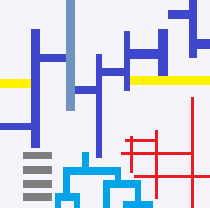module sql.database_import_export¶
Short summary¶
module pyensae.sql.database_import_export
Database
Classes¶
class |
truncated documentation |
|---|---|
This class is not meant to be working alone. It contains import, export function for a database, in various formats. … |
Methods¶
method |
truncated documentation |
|---|---|
Appends element to a database. |
|
Cleans string. |
|
Uses |
|
Exports a table into a flat file. |
|
Exports a table into a flat file. |
|
Adds a table to database from a file. |
Documentation¶
- class pyensae.sql.database_import_export.DatabaseImportExport¶
Bases:
objectThis class is not meant to be working alone. It contains import, export function for a database, in various formats.
- _append_table(file, table, columns, format='tsv', header=False, stop=-1, lower_case=False, cursor=None, fill_missing=0, unique=None, filter_case=None, strict_separator=False, skip_exception=False, changes=None, encoding='utf-8', **params)¶
Appends element to a database.
- Parameters:
file – file name or a matrix (this matrix can be an iterator)
table – table name
columns – columns definition (see below)
format – tsv, the only one accepted for the time being, it can be a function (line, **params)
header – the file has a header of not, if True, skip the first line
stop – if -1, insert every line, otherwise stop when the number of inserted lines is stop
lower_case – put every str string in lower_case before inserting it
cursor – if None, create a new one
fill_missing – fill the missing values by a default value, at least not more than fill_missing values
unique – if unique is a column number, the function will not take into account another containing a value already seen on this column
filter_case – process every case information (used to replace space for example)
strict_separator – strict number of columns, it assumes there is no separator in the content of every column
params – see format
skip_exception – skip exception while inserting an element
changes – to rewrite column names
encoding – encoding
- Returns:
number of inserted elements
- The columns definition must follow the schema:
dictionary
{ key:(column_name,python_type) }or
{ key:(column_name,python_type,preprocessing_function) }
preprocessing_functionis a function whose prototype is for example:def preprocessing_score (s) : return s.replace (",",".")
- And:
if
PRIMARYKEYis added, the key is considered as the primary keyif
AUTOINCREMENTis added, the key will automatically filled (like an id)
- _clean_string(s)¶
Cleans string.
- Parameters:
s – string
- Returns:
remove rtn
- append_values(values, tablename, schema, cursor=None, skip_exception=False, encoding='utf-8')¶
Uses
_append_tableto fill a table will the values contained in values (as list).- Parameters:
values – list of list (each cell is a value)
tablename – name of the table to fill
schema – schema of the database, it must be present in case on the columns includes the tag “PRIMARYKEY”, in that case, the value for this field will be automatically set up.
cursor – if None, create a new one
skip_exception – skip exception while inserting an element
encoding – encoding
- export_table_into_flat_file(table, filename, header=False, columns=None, post_process=None, encoding='utf8')¶
Exports a table into a flat file.
- Parameters:
table – table name
filename – filename
header – add a header on the first line
columns – export only columns in this list (if None, export all)
post_process – post_process a line: - input: list, dictionary (for your own use, same one all the time) - output: list
encoding – encoding
Export the results of a SQL query into a flat file
from pyensae.sql.database_main import Database dbfile = "filename.db3" filetxt = "fileview.txt" sql = "..." db = Database(dbfile) db.connect() db.export_view_into_flat_file (sql, fileview, header = True) db.close()
- export_view_into_flat_file(view_sql, filename, header=False, post_process=None, encoding='utf8')¶
Exports a table into a flat file.
- Parameters:
view_sql – SQL request
filename – filename
header – if != None, add a header on the first line (header is a list of string)
post_process – if != None, use this function to post-process a text line extracted from the file
encoding – if != None, use this as a parameter to convert any value into str
- import_table_from_flat_file(file, table, columns, format='tsv', header=False, display=False, lower_case=False, table_exists=False, temporary=False, fill_missing=False, indexes=None, filter_case=None, change_to_text=None, strict_separator=False, add_key=None, encoding='utf-8', **params)¶
Adds a table to database from a file.
- Parameters:
file – file name or matrix
table – table name
columns – columns definition (see below) if None: columns are guessed
format – tsv, the only one accepted for the time being, it can be a function whose parameter are a line and **params
header – the file has a header of not, if True, skip the first line
lower_case – put every string in lower case before inserting it
table_exists – if True, do not create the table
temporary – adding a temporary table
fill_missing – fill the missing values
indexes – add indexes before appending all the available observations
filter_case – process every case information (used to replace space for example)
encoding – encoding
params – see format
change_to_text – changes the format from any to TEXT
display – if True, print more information on stdout
strict_separator – strict number of columns, it assumes there is no separator in the content of every column
add_key – name of a key to add (or None if nothing to add)
- Returns:
the number of added rows
The columns definition must follow the schema:
dictionary
{ key: (column_name,python_type) }or
{ key: (column_name,python_type,preprocessing_function) }
preprocessing_functionis a function whose prototype is for example:def preprocessing_score (s) : return s.replace (",",".")
And:
if
PRIMARYKEYis added, the key is considered as the primary keyif
AUTOINCREMENTis added, the key will automatically filled (like an id)
Warning
The function does not react well when a column name includes a space.