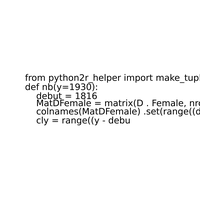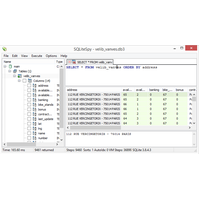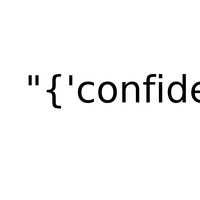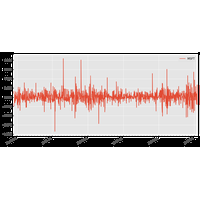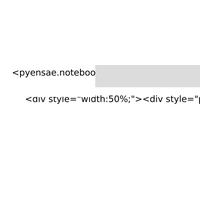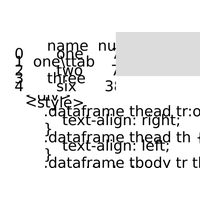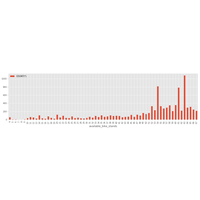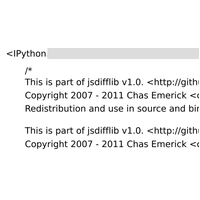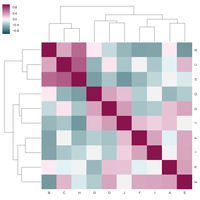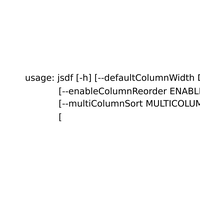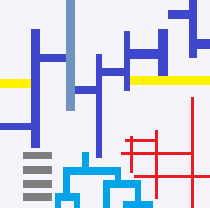Notebook Gallery¶
- Convert a R script into Python
- Display a diagram with blockdiag
- Import a flat file into a SQLite database
- Magic commands about files
- Manipulation de séries financières avec la classe StockPrices
- Map with folium
- Not so clean text to tables (pandas fails)
- SQL Magic Commands with SQLite in a Notebook
- View differences between two files, urls or strings
- example of a corrplot
- using qgrid with jsdf